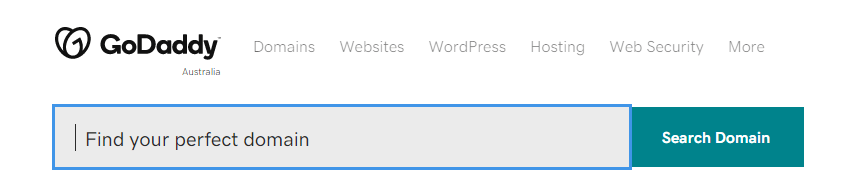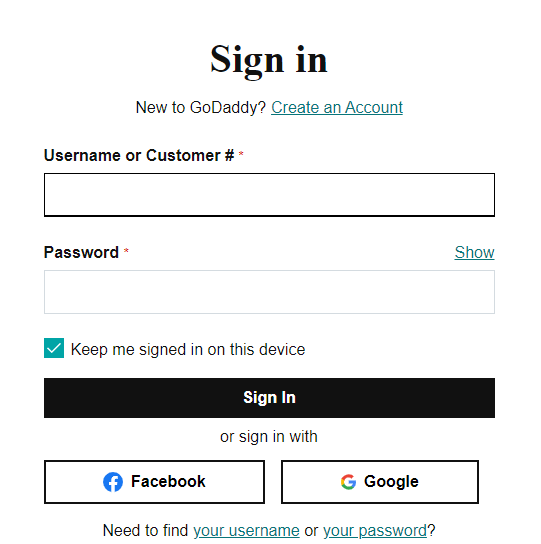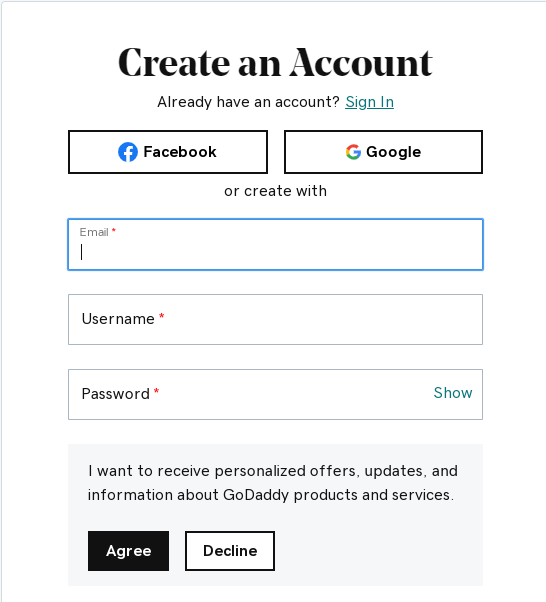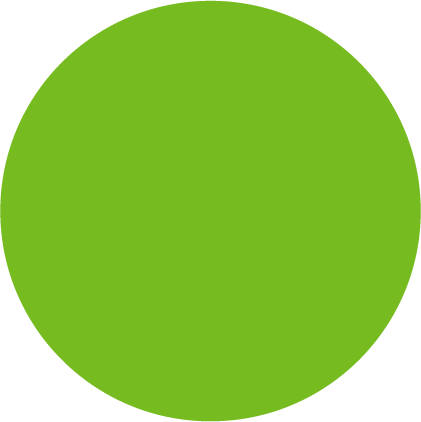
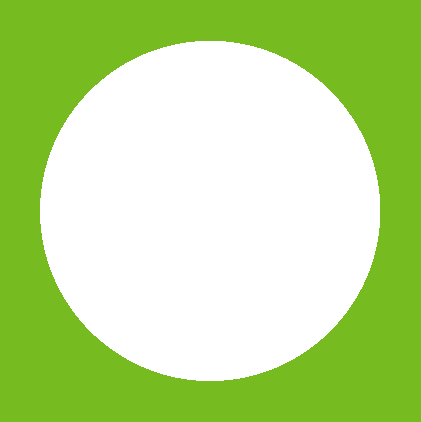

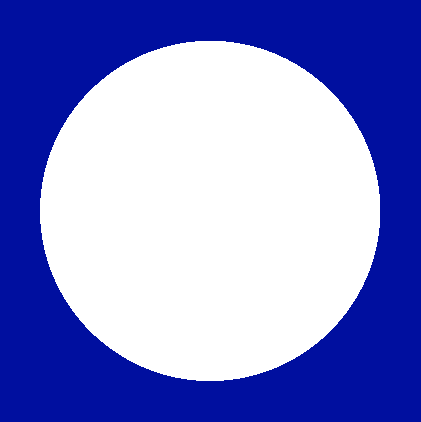


How to buy a domain from GoDaddy
Simple steps for buying domain from GoDaddy
On GoDaddy’s platform, users can browse domain names across various TLDs to find their perfect domain name. They can then facilitate the purchasing and management of that domain name through GoDaddy’s interface. They can even build and manage the website and design of their domain on their platform.
Below are the steps to buy a domain from GoDaddy:
- Open the GoDaddy website.
Website link – https://au.godaddy.com/ - Enter the domain name you want to purchase and click Search Domain.
- Then select your domain name and click on Add to Cart.
- Click on continue to cart.
- The payment summary will be shown. Select the time period and proceed to make your checkout.
- Then sign in with your email id and password if you have already made an account.
- If you had not created an account click on “Create an Account”.
Enter all the mandatory details and create your account.
- After signing in, review your order summary and proceed with payment.
- Enter the mode of detail and enter your card details.
- Proceed to Place your order.
- Your domain is successfully purchased.